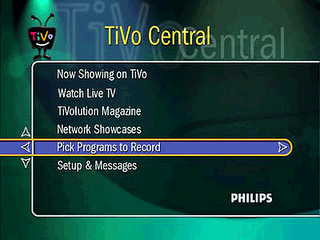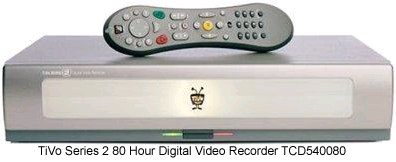Source=http://www.replaytv.com/images/History/rtv2000.jpg
ReplayTV is given credit for being the first PVR on the market in the United States. According to its web site, it was founded in 1997 and was the inventor of the DVR. It also says:
- Putting consumers in total control with QuickSkip® 30-second advance for DVR and other features.
- Built-in networking allowing consumers to watch any show from any networked ReplayTV DVR in the home.
- Allowing consumers to program their DVR via the web from anywhere in the world.
- Genre-based recording allowing consumers to track their favorite team or find their favorite actor.
- Network recording which directs requests to available networked ReplayTV DVRs with sufficient capacity.
- Progressive Scan and Digital Audio Output for state of the art performance.
I'm not sure how long this information will be online, so I want to quote liberally from http://archive.avsforum.com. A Loren Kruse asked the folks who worked at ReplayTV from its inception and soon after for their personal histories of ReplayTV in late August 1999. "JustDoug" responded on 09-29-00:
Anthony Wood was the co-founder and inventor of ReplayTV. I started as the 10th employee, although as a contractor I was like, number 4 or something. By then it was not in a garage (they don’t make garages in Silicon Valley big enough to start companies in anymore). But I remember my first desk was a card table. There were definitely garage-esque moments though. The company had a stealth name of “Pacific Digital Media”.
We knew about a company called TeleWorld, and we had heard they were making a digital VCR. But we didn’t have any idea it was going to be pretty much the same thing as ReplayTV. TeleWorld later changed their name to TiVo, within two weeks of us changing our name from Pacific Digital Media to ReplayTV.
One of the proposals for a new company name was Avio. If we had gone with that, the 2 first creators of PVRs would have been TiVo and Avio. I’m really glad that didn’t happen.
I think Anthony Wood had the idea for ReplayTV while running his first company back around 1993 or 1994. I worked for his first company, as did ReplayBen. His first company made (then) cutting-edge audio recording and editing software and hardware. One of its main features was record-while-playback.
I think Anthony saw the audio-only simultaneous playback and record technology and extended the idea out to video; but in a form more like ReplayTV than a non-linear editor. Then it was matter of time for hard drive prices to fall. According to the first www.replaytv.com website, he had been tracking the prices of hard drives for years before starting ReplayTV.
One of the coolest things about being an early employee is that, embedded in the back of the front panel plastic is all the early employee’s signatures. I know, I know, no one will EVER see it, but just to know it’s there in everyone’s ReplayTVs is pretty cool.
"ReplayMike" added on 09-29-00 (the same day):
Well, I'm a relative newcomer compared to JustDoug (having started about a year and a half ago). Although, I did make it in the door before the first shipment... barely.
I first saw ReplayTV on the web site in November of 1998, after being tipped off by a friend. I immediately placed an advaced order for the 28-hour model, for $1599.
In January of 1999, I flew to Las Vegas for CES, and checked out the ReplayTV and the TiVo. Both products were still a little "rough" -- the ReplayTV crashed during the demo, and the TiVo didn't have a channel guide of any kind.
Since I was (and am) a DBS satellite subscriber, I was wowed by the ReplayTV's integrated multi-source Channel Guide (at the time, the TiVo didn't support multiple inputs, although it was planned for the future). I also just preferred the overall look and feel of the ReplayTV.
I spoke at length with a few of the employees manning the booth, and eventually popped the question: "So, are you guys hiring?"
Well, the answer was "yes", and after returning to the Bay Area, I began a marathon series of interviews at the Replay Networks offices in Palo Alto. The funny thing was, every time I came in for an interview, there were more desks and cubicles crammed into the place! When I came by to pick up my offer letter, the hallway to my future manager's office was gone -- replaced by cubes. On my first day of employment (in the new Moutain View building), I canceled the order for the 28-hour model, since I was able to scam a beta unit to take home.
It's been a heck of a ride. I started almost exactly one week before version 1.0 shipped, and spent my first week on the job doing testing of the release. There's been TONS of hard work between then and now, and no sign of any let up soon. But it's sure been a blast!
I have a policy: I work on products that I actually want to use. That's why I worked at Apple for six years, and it's why I work at ReplayTV.
"ReplaySpence" poeted the following on 09-30-00:
Well seeing as you asked, about a month ago (August 18th) we hit our 3rd birthday. Here's an edited version of the email I sent company-wide. The last section relates to all the internal rebuilding we're doing here as the company grows and we need to squeeze more bodies into the building.
---------------------------------------------------------------------------
If you read the New York Times article from last weekend, you'll see a mention of August 4th 1997 as the day that Jim Barton and Mike Ramsey started a new company called TeleWorld, now known as Tivo.
Well, today is the third anniversary of the birth of a company called Pacific Digital Media, which we now all know as ReplayTV. On August 18th 1997, our first meeting was held at the house of Eddie, Anthony Wood's co-founder and VP of Engineering. The meeting was attended by Eddie, myself, Karl (our first Hardware Engineer), and a prospective employee who decided later that he didn't want to move to Silicon Valley.
We had no offices, we hadn't decided on the name yet (we later chose Pacific Digital Media because it was non-descriptive and we wanted to stay in stealth mode), we had no domain name, we were all using our personal email accounts and ISPs, we had no equipment, we had no specifications or design. There wasn't even a name for the category of product we were building. All we had was determination and confidence that we could do it.
Three years later, we're finishing up version 3.0 of the software, we have a major OEM company selling ReplayTVs in stores nationwide, and we're advertising on TV.
Oh, and just in case you're thinking that you're squeezed inside your newest offices, look at how it started....
From: Eddie
To: Anthony Wood; Spencer Shanson; Karl; Greg; Don Woodward
Sent: Tue 8/26/97 12.05am
Things are really hopping. Our lawyers are getting our incorporation
done and we've pretty much decided to use "Pacific Digital Media" as
our interim company name. I registered for "pacificdig.com" for our
domain name. Speak now if you have any objections, although we know
we're going to change the name.
Thanks to Spencer, we think we've found some great space we can hang
out in for a few months. The offices are at Clyde Street in
Mountain View, on the border with Sunnyvale, off of 237/101. We're
looking at renting seven offices that can each hold two desks, and
a fairly wide hallway. The building is set up as an incubator for
startups, so there's lots of helpful services and the rent is not
too bad. I'd be happy to give details. I'm going over there at 10:30
on Tuesday to fork over rent for the next six months, so if you want
to check out the space first, you can meet me there.
Eddie.
The company got itself in trouble by making itself very consumer friendly but not advertiser friendly.
ReplayTV was in the DVR market about the same time as TiVo, but they had some extras that got them into trouble with program producers. TiVo is trying to work with advertisers, while early iterations of ReplayTV allowed for the automatic elimination of commercials from the recording process. I will return to this posting later.
http://www.pvrwire.com/images/2005/12/ReplayTV%205500.jpg

In June 2002, a federal judge overturned an order that would have required ReplayTV to gather data about customers' TV-viewing habits as program producers alleged piracy because users can skip commercials that pay for the programs. The judge was ruling on procedural grounds and did not extend her decision to Sonicblue's MyReplayTV.com web site, which collects anonymous information about the programs stored on customers' recorders. See Jon Healey (June 4, 2002), "Technology: A Federal Judge Reverses a Ruling by a Magistrate Judge That Said Sonicblue Must Track Users of Its ReplayTV 4000 Digital Recorders, Los Angeles Imes, n.p. Accessed http://www.sirs.com, Nov. 22, 2006.
The emergence of ReplayTV and TiVo brought out won of the most odd quotes ever to be made by a media executive. The observation of CEO of TBS was that anyone who recored a commercially sponsored program but did not watch the commercials (either fast forwarded through them or, as in the case of ReplayTV, miseed them as the device did not record the commercials) as a
thief. If for no other reason, the comment seemed ridiculous given that people who used their VCRs to record and then fast forward through commercials (and yes, there was a VCR that also stopped recording when a commercial pod came on) had been "stealing" for years. Perhaps what Keller really doing was ringing the alarm bell because now even technophobes could avoid the commercials...essily. History showed in the Betamax case, however, that Hollywood has made out like a bandit thanks to the VCR and home video (since enhanced via DVDs). I remember reading this quote when it first came out and wondering if Keller had been told by TBS to raise the red flag or if Keller had jumped off the deep end himself.
Regardless, ReplayTV was involved in a lawsuit at the time because its DVR made skipping commercials even easier than TiVo. It tunes in to the signals sent over the airwaves telling the local station, satellite service or cable facility "here come the commercials."
By mid-2003, the New York Times reported:
ReplayTV's new 5500 model, which will go on sale next month, will no longer be able to skip entire commercials automatically without recording them or to send recorded programming over the Internet to other ReplayTV users outside a home network. The recorders will, however, still be able to store large libraries of programming indefinitely and allow users to skip manually through recorded commercials in 30-second increments.
ReplayTV's New Owners Drop Features That Riled Hollywood
Eric a. Taub. New York Times. (Late Edition (East Coast)). New York, N.Y.: Jul 21, 2003. pg. C.3
IEEE Spectrum published an excellent article on ReplayTV and how it got itself entangled in the web of Hollywood and copyright protection (while TiVo was about to steam ahead without similar impediments):
See http://www.spectrum.ieee.org/print/3673
You may use this content (better still, argue with me!), but please cite my ideas as © 2006, Dr. Bruce Klopfenstein. Find any typos! Don't smite me, let me know!
 Thanks blogger community for solving my mysterious error. I'll hang on to
Thanks blogger community for solving my mysterious error. I'll hang on to